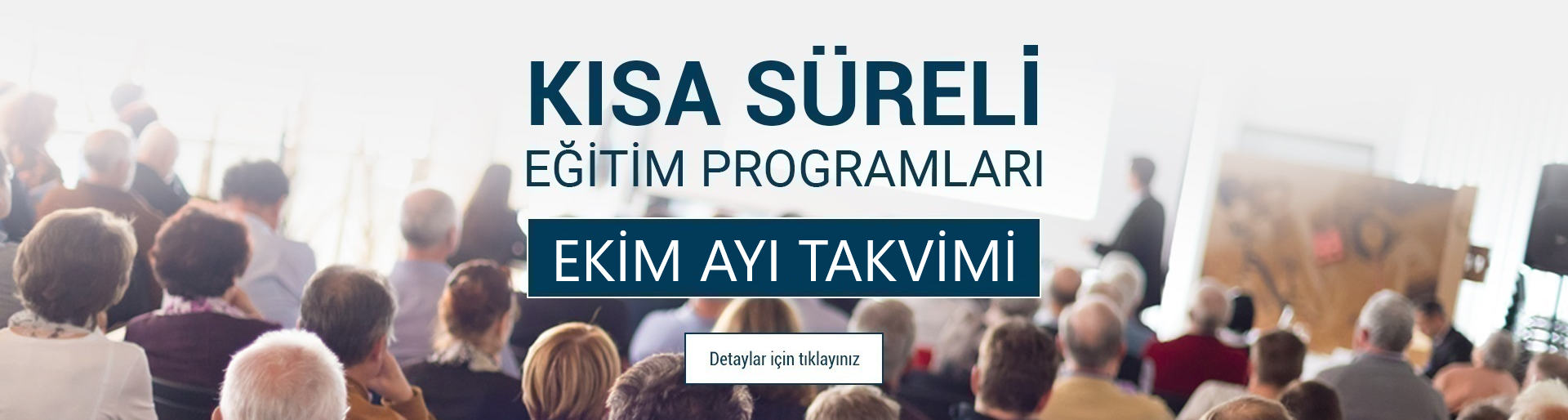
Yükleniyor
SQL Server 2014 ile Temel Veritabanı Sorgulama eğitiminde iş hayatının birçok alanında yaygın olarak kullanılan T-SQL diline ait sorgulama teknikleri katılımcılara aktarılacaktır.
SQL dili 1970'li yıllarda ortaya çıkmasına rağmen günümüz endüstirisinde ve teknolojisinde kullanım alanını kaybetmemiş aksine birçok farklı alanda daha kullanılmaya başlayarak yaygınlaşmıştır.
Gelecek nesillerde de bu önemini koruyacağı yeni teknolojilerin temelinin SQL diline dayandırılması ile pekişmektedir.
Eğitimde Microsoft T-SQL diline ait kavramlar ve sorgulama teknikleri gerçek hayatta kullanılan ve karşılaşılan örnek uygulamalar eşliğinde katılımcılara aktarılacaktır.
- Module 1: Introduction to Microsoft SQL Server 2014
- The Basic Architecture of SQL Server
- SQL Server Editions and Versions
- Getting Started with SQL Server Management Studio
- Lab : Working with SQL Server 2014 Tools
- Module 2: Introduction to T-SQL Querying
- Introducing T-SQL
- Understanding Sets
- Understanding Predicate Logic
- Understanding the Logical Order of Operations in SELECT statements
- Lab : Introduction to Transact-SQL Querying
- Module 3: Writing SELECT Queries
- Writing Simple SELECT Statements
- Eliminating Duplicates with DISTINCT
- Using Column and Table Aliases
- Writing Simple CASE Expressions
- Lab : Writing Basic SELECT Statements
- Module 4: Querying Multiple Tables
- Understanding Joins
- Querying with Inner Joins
- Querying with Outer Joins
- Querying with Cross Joins and Self Joins
- Lab : Querying Multiple Tables
- Module 5: Sorting and Filtering Data
- Sorting Data
- Filtering Data with a WHERE Clause
- Filtering with the TOP and OFFSET-FETCH Options
- Working with Unknown and Missing Values
- Lab : Sorting and Filtering Data
- Module 6: Working with SQL Server 2014 Data Types
- Introducing SQL Server 2014 Data Types
- Working with Character Data
- Working with Date and Time Data
- Lab : Working with SQL Server 2014 Data Types
- Module 7: Using DML to Modify Data
- Inserting Data
- Modifying and Deleting Data
- Lab : Using DML to Modify Data
- Module 8: Using Built-In Functions
- Writing Queries with Built-In Functions
- Using Conversion Functions
- Using Logical Functions
- Using Functions to Work with NULL
- Lab : Using Built-In Functions
- Module 9: Grouping and Aggregating Data
- Using Aggregate Functions
- Using the GROUP BY Clause
- Filtering Groups with HAVING
- Lab : Grouping and Aggregating Data
- Module 10: Using Subqueries
- Writing Self-Contained Subqueries
- Writing Correlated Subqueries
- Using the EXISTS Predicate with Subqueries
- Lab : Using Subqueries
- Module 11: Using Table Expressions
- Using Derived Tables
- Using Common Table Expressions
- Using Views
- Using Inline Table-Valued Functions
- Lab : Using Table Expressions
- Module 12: Using Window Ranking, ffset, aOnd Aggregate Functions
- Creating Windows with OVER
- Exploring Window Functions
- Lab : Using Window Ranking, Offset and Aggregate Functions
- Module 13: Executing Stored Procedures
- Querying Data with Stored Procedures
- Passing Parameters to Stored Procedures
- Creating Simple Stored Procedures
- Working with Dynamic SQL
Üst ve orta düzey yöneticiler, Raporlama departmanları, IT departmanı, iç denetçiler, aktüerler, iç kontrol personeli, bağımsız denetçiler, yönetici ve aktüer adayları.
